

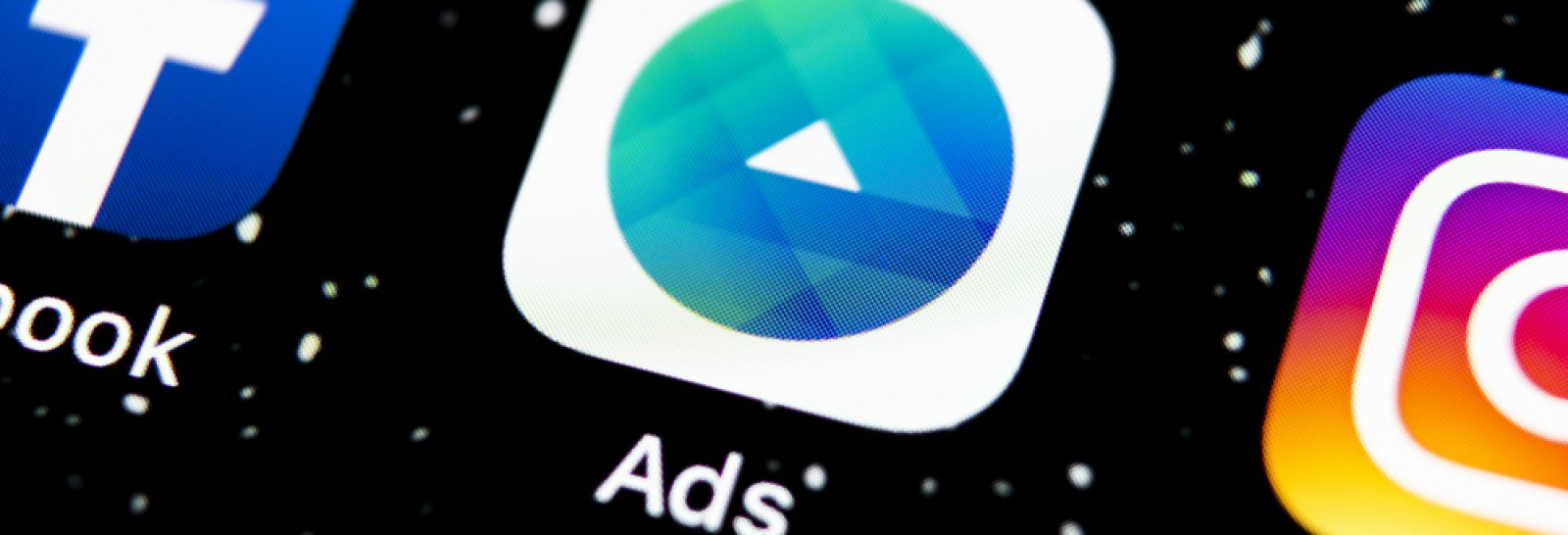
Steps for Creating Facebook Ads
- By BeautyeBooking
- 09 Jun 2024
Facebook ads are a powerful tool for businesses to reach a vast audience, with over 2.8 billion monthly active users. They enable precise targeting based on demographics, interests, and behaviors, making them highly effective for brand awareness, traffic generation, engagement, lead generation, sales, and app promotion. The platform offers flexible budgeting options, diverse ad formats, and detailed analytics, allowing businesses to optimize their ad spend and achieve a high return on investment. By leveraging these capabilities, businesses can engage effectively with their target audience and meet specific marketing objectives
1. Set Up Your Facebook Business Account
- Ensure you have a Facebook Business Page as ads cannot be run from personal profiles.
- Navigate to the Facebook Ads Manager to create and manage your ads.
2. Create a New Campaign
- In the Ads Manager, click on the "Campaigns" tab and then the green "Create" button.
- Choose your campaign objective from options such as Awareness, Traffic, Engagement, Leads, App Promotion, or Sales. This will define the goal of your campaign (HubSpot Blog) (Buffer).
3. Name Your Campaign
- Give your campaign a recognizable name to keep track of it easily.
- Declare your ad category if it falls under special categories like credit, employment, or politics to ensure compliance with Facebook's policies.
4. Set Up Campaign Budget and Schedule
- Decide between a daily budget or a lifetime budget. The daily budget sets a limit for daily spending, while the lifetime budget sets a cap for the entire duration of the campaign (Buffer).
- Choose if you want to use Advantage+ campaign budget which allows Facebook to optimize your budget across your ad sets.
5. Define Your Audience
- You can create a custom audience based on demographics, interests, and behaviors, or use saved audiences.
- Utilize Facebook’s Advantage+ Audience feature to let AI optimize and target the broadest possible audience for better performance (SM Dashboard) (SocialPilot).
6. Select Ad Placements
- Choose where your ad will appear: on Facebook, Instagram, Messenger, and the Audience Network.
- For beginners, it is recommended to use automatic placements to let Facebook optimize where the ads will perform best (SM Dashboard).
7. Create Your Ad Set
- Define the ad set name, and set the start and end dates for your campaign.
- If you want to use dynamic creative, turn this option on to allow Facebook to automatically optimize creative elements.
8. Design Your Ad
- Select the ad format that suits your campaign objective: single image, single video, carousel, collection, or instant experience.
- Upload your media files (images or videos) ensuring they meet Facebook’s technical requirements.
- Add primary text, headline, and a call-to-action (CTA). Use the preview tool to ensure your ad looks good across different placements (SocialPilot) (HubSpot Blog).
9. Review and Publish
- Double-check all your settings and use the preview tool to see how your ad will look.
- Once satisfied, click the green "Publish" button to launch your ad campaign (Influencer Marketing Hub).
Monitoring and Optimization
After your ad is live, monitor its performance using key metrics like reach, engagement, and conversions in the Ads Manager. Make adjustments as needed to optimize your ad performance.
By following these steps, you can create effective Facebook ads that reach your target audience and achieve your marketing objectives.
Refer & Earn Cash Reward
Invite your favorite salon and beauty service providers to join Beautyebooking platform. When they sign up, you'll receive cash rewards as appreciation.
Offer may be canceled or modified at any time, *Terms and conditions apply

